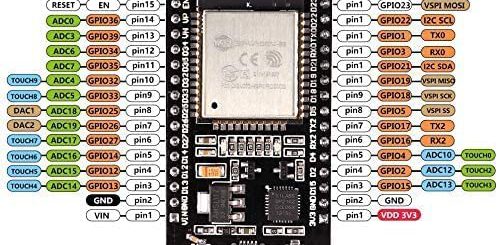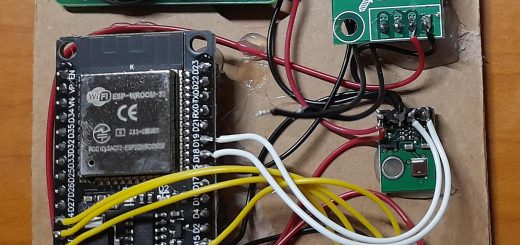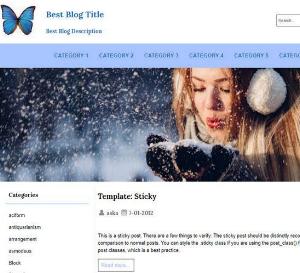Sharp GP2Y1010AU0F Dust Sensor Library
by Richard · 2024 年 4 月 2 日
https://github.com/mickey9801/GP2Y1010AU0F
This is a wrapper library for Sharp GP2Y1010AU0F Optical Dust Sensor. The library is built base on this post.
- Download ZIP file of this repository;
- In the Arduino IDE, choose Sketch/Include Library/Add Zip Library;
- Navigate to the ZIP file, and click Open, the library will be placed in [Arduino directory]/libraries/GP2Y1010AU0F/;
- you should find the “GP2Y1010AU0F” in Sketch/Include Library from menu.
The constructor. Return a GP2Y1010AU0F object.
GP2Y1010AU0F::GP2Y1010AU0F(uint8_t ledPin, uint8_t measurePin)| Parameters | Type | Description |
|---|---|---|
| ledPin | unsigned int | Sensor infrared LED pin number |
| measurePin | unsigned int | Sensor analog measure pin number |
Setup sensor object. Return true when done.
bool GP2Y1010AU0F::begin()Simply read the current dust density. Unit: ug/m3
float GP2Y1010AU0F::read()/**
* Example for using GP2Y1010AU0F Dust Sensor library
* Created by Mickey Chan
*/
#include <GP2Y1010AU0F.h>
int measurePin = A0; // Connect dust sensor analog measure pin to Arduino A0 pin
int ledPin = 2; // Connect dust sensor LED pin to Arduino pin 2
GP2Y1010AU0F dustSensor(ledPin, measurePin); // Construct dust sensor global object
float dustDensity = 0;
void setup() {
Serial.begin(115200);
Serial.println(F("GP2Y1010AU0F Dust Sensor Library Example"));
dustSensor.begin();
}
void loop() {
dustDensity = dustSensor.read();
Serial.print("Dust Density = ");
Serial.print(dustDensity);
Serial.println(" ug/m3");
delay(5000);
}Sharp GP2Y1010AU0F data sheet
Air Quality Monitoring